Visual Studio Professional 2022: A Comprehensive Guide
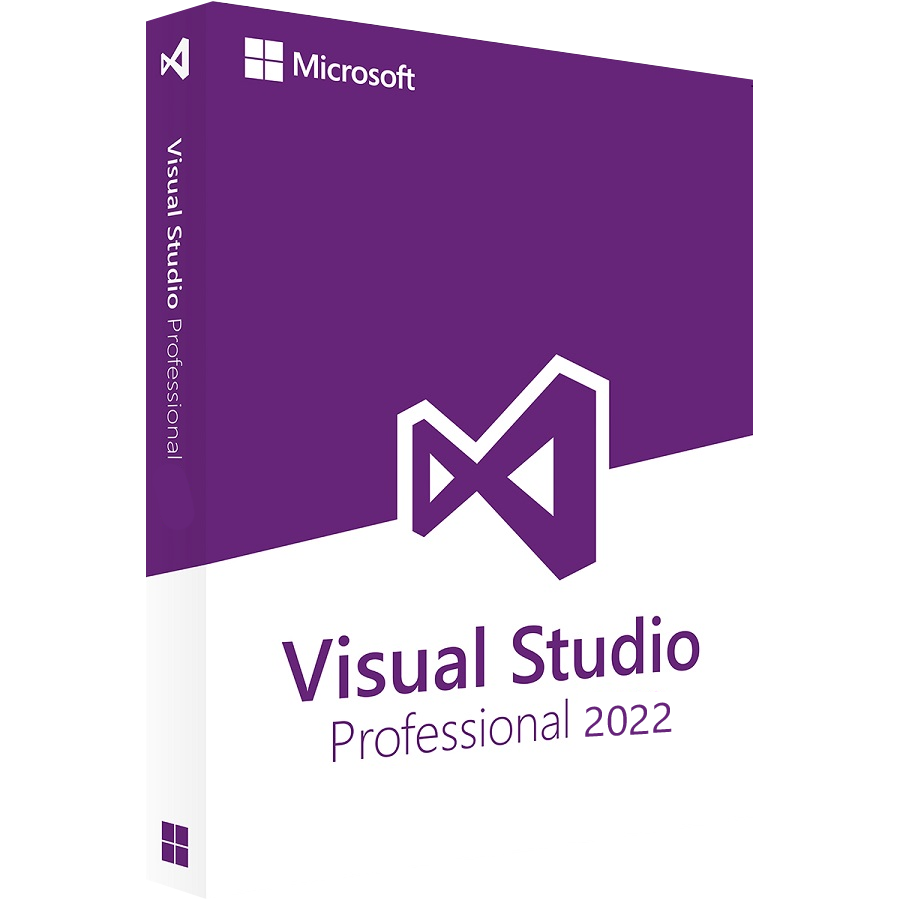
Visual Studio Professional 2022: A Complete Guide
Visual Studio Professional 2022: A Comprehensive Guide
Welcome to the future of software development with Visual Studio Professional 2022. This latest iteration of Microsoft’s renowned integrated development environment (IDE) is designed to empower developers with cutting-edge tools and features. Whether you’re a seasoned professional or an aspiring coder, Visual Studio Professional 2022 offers a robust platform to bring your ideas to life.
What’s New in Visual Studio Professional 2022
Visual Studio Professional 2022 introduces a plethora of new features and enhancements that significantly improve the development experience. Here are some of the standout updates:
- 64-bit Architecture: Visual Studio Professional 2022 is now a 64-bit application, allowing for better performance and the ability to handle larger projects without running out of memory.
- Enhanced IntelliCode: The AI-powered IntelliCode now offers more intelligent code suggestions, making coding faster and more efficient.
- Improved Debugging Tools: New debugging enhancements, including Hot Reload, allow you to apply code changes without restarting your application.
- Integrated GitHub Support: Seamlessly integrate with GitHub Enterprise for version control and collaboration.
- Revamped User Interface: A modernised, more intuitive user interface that enhances productivity.
Detailed Features of Visual Studio Professional 2022
Visual Studio Professional 2022 is packed with features that cater to the diverse needs of developers. Here are some of the key features:
Code Editing and Navigation
- IntelliSense: Advanced code completion and syntax highlighting.
- CodeLens: Provides insights into code changes, references, and unit tests directly in the editor.
- Refactoring: Powerful tools to refactor code efficiently.
Debugging and Diagnostics
- Live Unit Testing: Automatically runs impacted unit tests in real-time.
- Snapshot Debugging: Capture and inspect the state of your application at any point in time.
- Performance Profiler: Identify performance bottlenecks and optimise your code.
Collaboration and Version Control
- Git Integration: Built-in Git support for version control.
- Live Share: Collaborate with team members in real-time.
- Pull Requests: Manage pull requests directly within the IDE.
Development Platforms
- .NET 6 Support: Develop cross-platform applications with the latest .NET framework.
- Azure Integration: Seamless deployment to Azure cloud services.
- Mobile Development: Build mobile applications using Xamarin.
Comparison Table: Visual Studio Professional 2022 vs. Older Versions
Feature | Visual Studio Professional 2022 | Visual Studio Professional 2019 | Visual Studio Professional 2017 |
|---|---|---|---|
64-bit Architecture | Yes | No | No |
Enhanced IntelliCode | Yes | Limited | No |
Hot Reload | Yes | No | No |
Integrated GitHub Support | Yes | Yes | No |
Live Share | Yes | Yes | No |
.NET 6 Support | Yes | No | No |
Azure Integration | Yes | Yes | Yes |
Mobile Development with Xamarin | Yes | Yes | Yes |
Why Purchase from Our Website
When you purchase Visual Studio Professional 2022 from our website, you benefit from:
- One-off Payment: No recurring subscription fees.
- Live Chat Support: Get instant assistance from our expert support team.
- Trusted Source: We are an authorised reseller, ensuring you receive a genuine product.
- Competitive Pricing: We offer the best prices for Visual Studio Professional 2022.
System Requirements
To ensure optimal performance, your system should meet the following requirements:
Component | Minimum Requirement |
|---|---|
Operating System | Windows 10 version 1909 or higher |
Processor | 1.8 GHz or faster processor |
RAM | 4 GB (8 GB recommended) |
Hard Disk Space | Minimum 20 GB of available space |
GPU | DirectX 11 compatible graphics card |
Other Important Features
- Customisable Workspaces: Tailor your development environment to suit your workflow.
- Extensions and Integrations: Access a vast library of extensions to enhance functionality.
- Comprehensive Documentation: Extensive resources and tutorials to help you get started.
Frequently Asked Questions (FAQ)
What is Visual Studio Professional 2022?
Visual Studio Professional 2022 is an integrated development environment (IDE) from Microsoft, designed for professional developers to create applications for various platforms.
Is there a subscription fee for Visual Studio Professional 2022?
No, when you purchase from our website, you make a one-off payment with no recurring subscription fees.
Can I get support if I encounter issues?
Yes, we provide live chat support to assist you with any issues or queries you may have.
What platforms can I develop for with Visual Studio Professional 2022?
You can develop applications for Windows, web, mobile, and cloud platforms using Visual Studio Professional 2022.
How does Visual Studio Professional 2022 improve productivity?
With features like enhanced IntelliCode, Hot Reload, integrated GitHub support, and compatibility with GitHub Enterprise, Visual Studio Professional 2022 significantly streamlines the development process, allowing you to code more efficiently.
Why should I purchase from your website?
We offer competitive pricing, a one-off payment option, and live chat support, ensuring you get the best value and assistance for your purchase.
Embrace the future of software development with Visual Studio Professional 2022. With its advanced features and seamless integration, it is the ultimate tool for developers looking to elevate their coding experience. Purchase today and unlock your potential!