The Crucial Risks of Not Upgrading to Windows 10 | MSOffice Store

The Risks Of Not Upgrading To Windows 10 | MSOffice Store
In today’s fast-paced digital world, staying updated with the latest technology is crucial. One significant upgrade that many users overlook is transitioning from Windows 7 to Windows 10. This blog post will explore the risks of not upgrading to Windows 10, the feature limitations of older versions, and why it’s essential for your system’s security, performance, and overall user experience.
Key Points
1. Security Vulnerabilities
Older versions of Windows no longer receive security updates, leaving your system exposed to system crashes, malware, viruses, software vulnerabilities, data breaches, and cyber-attacks. Upgrading to Windows 10 ensures you receive the latest security patches and protections.
2. Performance Issues
Windows 10 is optimized for better performance, offering faster boot times, improved system responsiveness, and enhanced multitasking capabilities. Older versions may slow down your productivity due to outdated software, system crashes, and hardware compatibility issues.
3. Software Compatibility
Many new applications and software are designed to work seamlessly with Windows 10. Sticking with an older version, such as Windows 7, may limit your access to the latest software features and updates, and introduce feature limitations that hinder your ability to use cutting-edge tools.
4. Support and Updates
Microsoft has ended support for older Windows versions, meaning no more technical support, updates, or protection against software vulnerabilities, increasing the risk of data breaches. This lack of support can lead to unresolved issues, system crashes, and a less stable operating system.
5. Enhanced Features
Windows 10 offers a range of new features, including Cortana, Microsoft Edge, and virtual desktops, which can significantly enhance your user experience. These features are not available in older versions, making Windows 10 a more versatile and powerful operating system.
Comparison Table
| Feature/Aspect | Older Windows Versions | Windows 10 Home | Windows 10 Professional |
|---|---|---|---|
| Security Updates | No | Yes | Yes |
| Performance | Slower | Optimized for speed and efficiency | Optimized for speed and efficiency |
| Software Compatibility | Limited | Compatible with the latest software | Compatible with the latest software |
| Support and Updates | Ended | Ongoing support and regular updates | Ongoing support and regular updates |
| Enhanced Features | Basic | Advanced features like Cortana, Microsoft Edge, and virtual desktops | Advanced features like Cortana, Microsoft Edge, virtual desktops, and additional business tools |
| Price | N/A | Check Latest Price | Check Latest Price |
Conclusion
Upgrading to Windows 10 is not just a matter of convenience; it’s a necessity for maintaining a secure, efficient, and modern computing environment. Don’t compromise your system’s security, risk software vulnerabilities, system crashes, feature limitations, and performance by sticking with outdated software like Windows 7. Make the smart choice today and upgrade to Windows 10.
For an affordable upgrade, check out the Windows 10 Home Retail Version or the Windows 10 Professional Retail Version. Invest in your system’s future and enjoy the benefits of the latest technology.